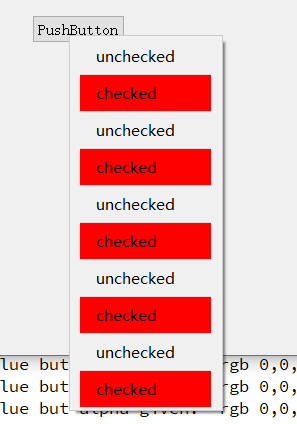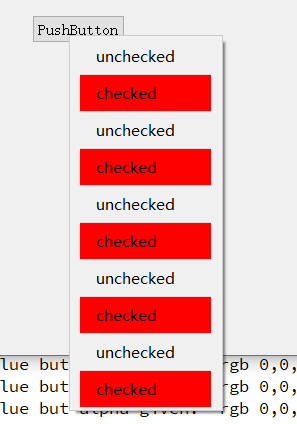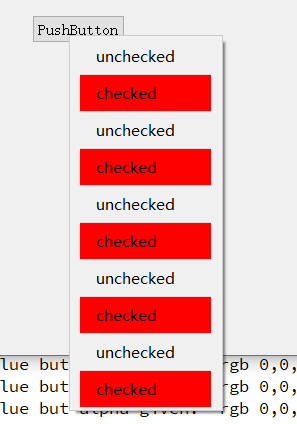通过QSS 去掉菜单前面的对勾。用颜色表示 checked 状态。
1
2
3
4
5
6
7
8
9
10
11
12
13
14
15
16
17
18
19
20
21
|
QMenu::item {
padding:8px 32px;/*设置菜单项文字上下和左右的内边距,效果就是菜单中的条目左右上下有了间隔*/
margin:0px 8px;/*设置菜单项的外边距*/
border-bottom:1px solid #DBDBDB;/*为菜单项之间添加横线间隔*/
padding-left:0px;
}
QMenu::item:selected { /* when user selects item using mouse or keyboard */
background-color: #00fff9;/*这一句是设置菜单项鼠标经过选中的样式*/
}
QMenu::item:checked { /* checked */
background-color: #ff0000;
}
QMenu::indicator { /* delete the default icon v */
image: none;
}
|
效果图: